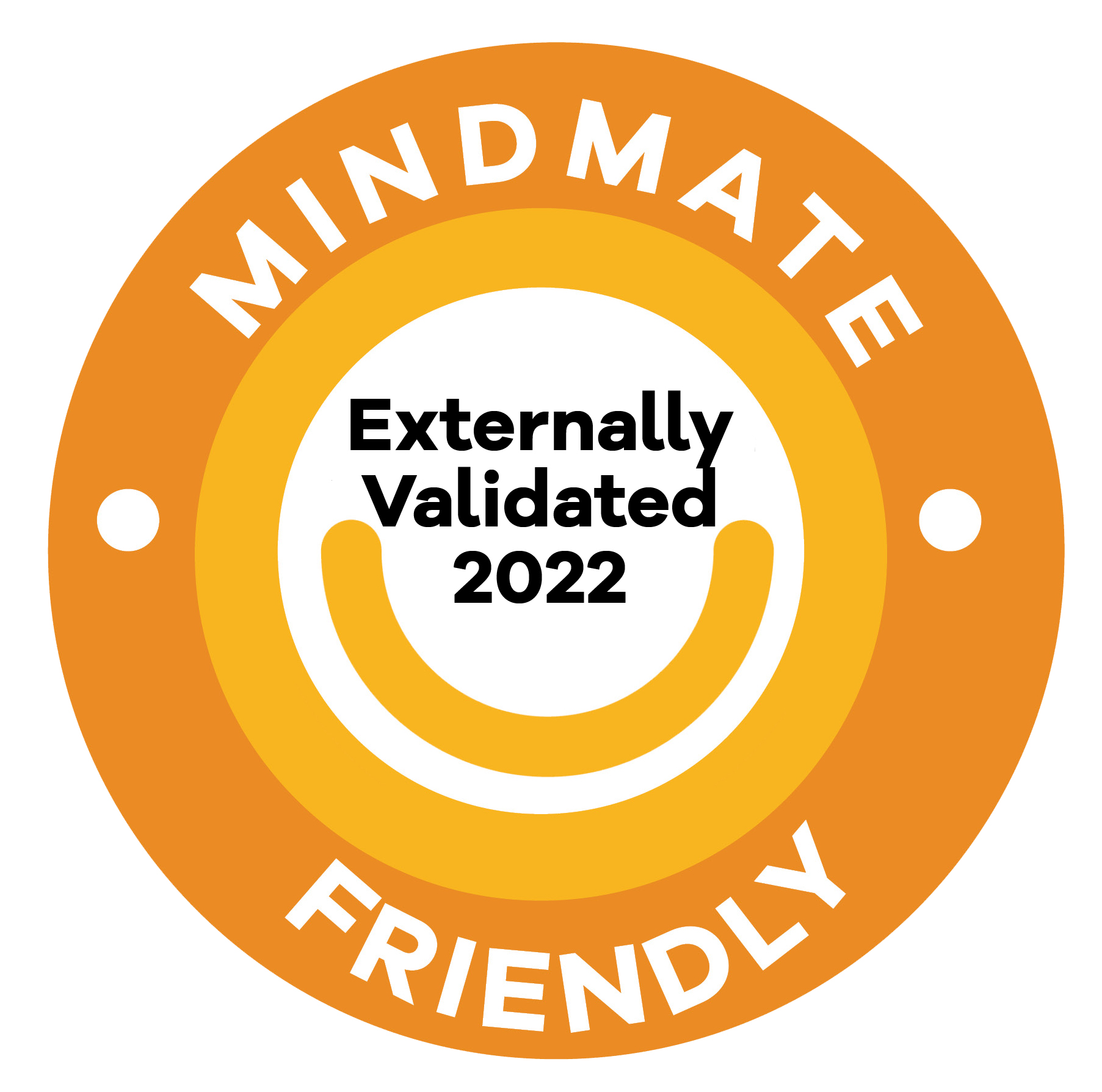Each child at Shakespeare is given a DB Primary 'Passport', which gives them their username and password for the website. It is important that they memorise their passwords and do not share them with anyone else - including their friends at school.
To access the website at home, your child can go to the For Pupils section of our school website, where they can find a direct link to DB Primary. It can also be found through google by searching for 'DB Primary Shakespeare Leeds'*.
Once logged in, they are directed to their DB Primary homepage. If your child's class teacher has assigned them any tasks as homework, these will be displayed on their homepage, with information on when the task(s) must be completed for.
If your child has not been assigned any homework, there is still plenty to explore. The icon at the top featuring a red parrot will take them to the Activities page, which includes a huge variety of educational activities and games in almost every curriculum subject. The topics available to your child will be specific to their school year group and all activites, including the games, are designed to enhance your child's learning
Other features include a blog, where children can write posts about any topic they wish, and a messaging service where they can send messages to their school friends. It is not possible for children to send messages to anyone they do not know and all messages and blog posts are monitored to ensure that all children are safe.
If you have any other questions regarding the use of DB Primary please contact Mrs. Wilson or Mr. Bottrill at School.
*Please note: DB Primary is used by many schools both in Leeds and the UK - so just googling 'DB Primary' or 'DB Primary Leeds' may not bring up the correct site.